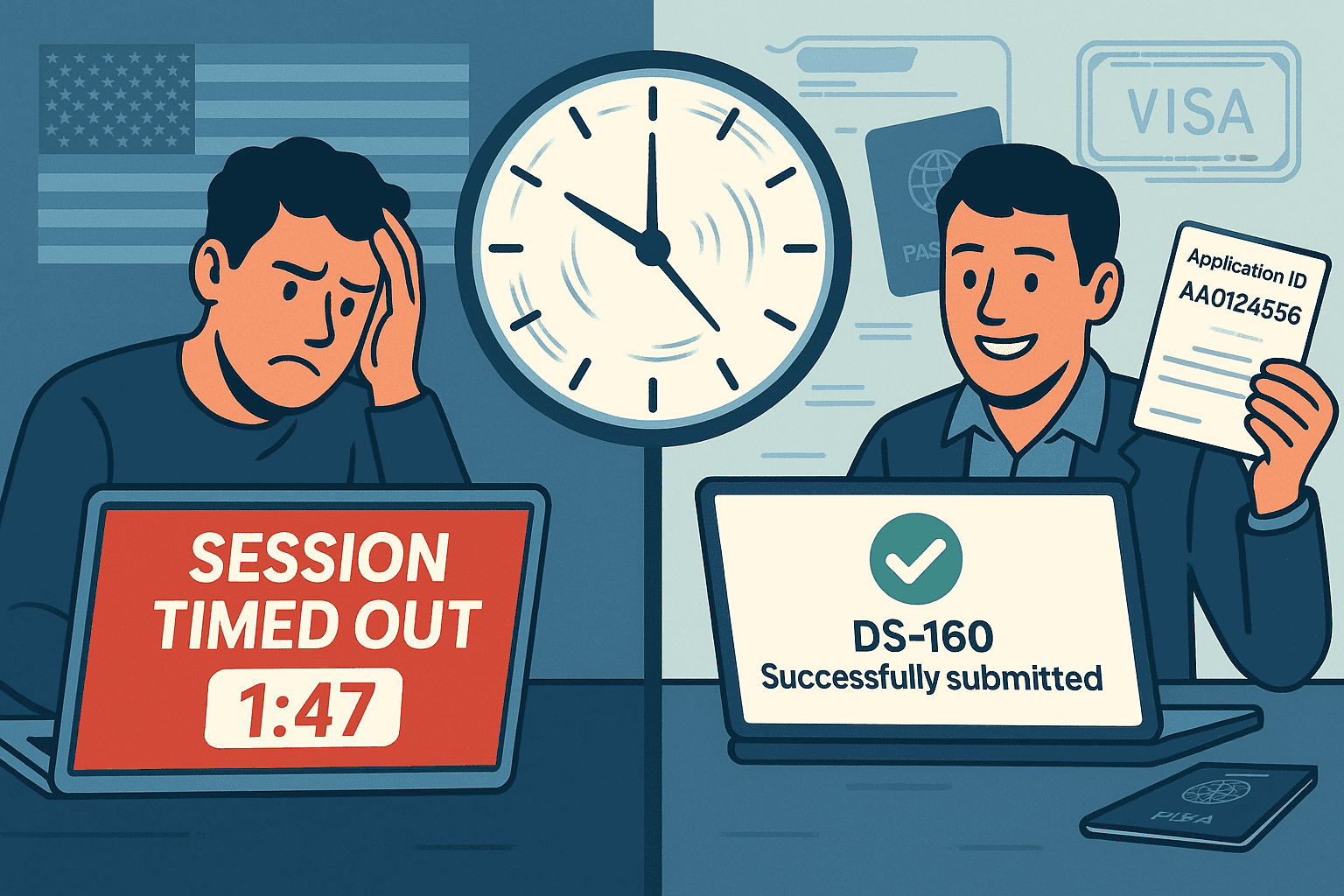DS-160 Session Timed Out: Complete Guide to Recovery and Prevention
Nothing is more frustrating than spending an hour carefully filling out your DS-160 visa application, only to see the dreaded "session timed out" message appear on your screen. If you've experienced this issue, you're not alone—thousands of visa applicants face the same problem every year when completing their visa application process.
In this comprehensive guide, we'll walk you through everything you need to know about DS-160 session timeouts—from immediate recovery steps to foolproof prevention strategies that will keep your application safe. For those looking for a more streamlined experience, services like DS160.io offer automated saving and timeout prevention features that can help avoid these issues entirely.
What Happens When Your DS-160 Session Times Out
When your DS-160 session timed out, the system automatically terminates your connection to protect your personal data from unauthorized access. This security measure, while important, can catch applicants off guard and result in significant data loss.
According to official State Department documentation , the timeout period is approximately 20 minutes of inactivity. However, user reports from 2023-2024 document timeouts occurring within 1-2 minutes of saving or navigating between pages. This inconsistency makes the timeout particularly problematic for those completing the lengthy form.
Here's what actually happens during a timeout:
- The system immediately logs you out of your current session
- Any unsaved information on the current page is permanently lost
- Your browser may display a recovery window if it remains open
- The application id displayed during your session remains valid for retrieval
- You lose access to any progress made since your last manual save
The Department of State's system provides minimal warning before sessions expire, which has caught many applicants unprepared. Reports suggest this issue became more prominent around September 2023 and continues to affect users through 2025.
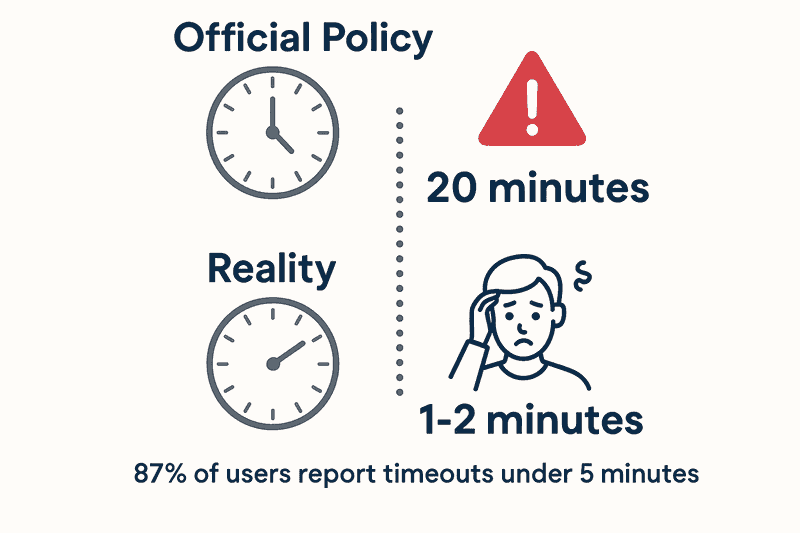
Immediate Steps to Recover Your Application
Step 1: Keep Your Browser Window Open
The most important rule is to avoid closing your browser window immediately after seeing the timeout message. Many browsers will display a recovery dialog box automatically, giving you a chance to retrieve your application without starting over.
Step 2: Look for the Recovery Dialog
According to CEAC's official recovery documentation , a recovery window may appear with options to recover your current session. If this appears, carefully copy your application id before clicking any buttons. This 10-character code starting with AA is your lifeline to retrieving your form.
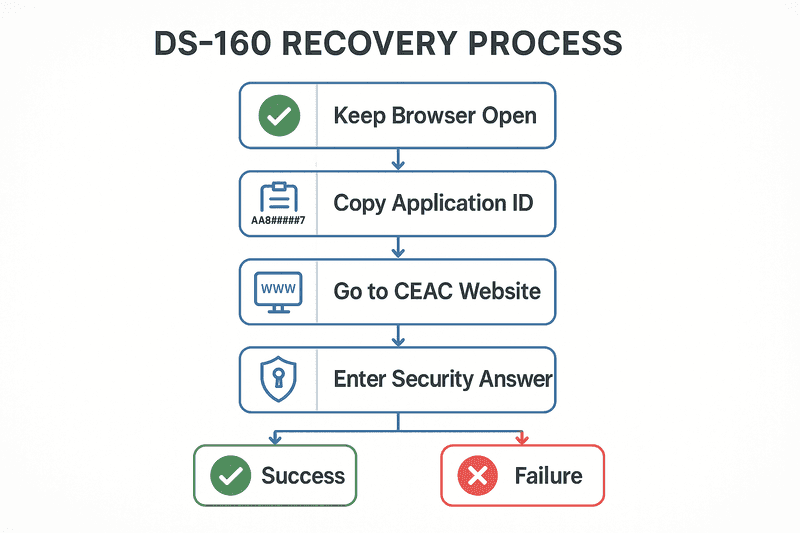
Step 3: Use the Application ID Recovery Method
Navigate to the official CEAC website (ceac.state.gov/genniv) and select "Retrieve an Application." You'll need to provide:
- Your complete application id displayed during your session
- The exact answer to your security question
- Your passport book number
- Additional verification details as requested
Step 4: Access Through the Same Embassy Website
Make sure you're accessing the recovery page through the same embassy or consulate website where you originally started your application. Different locations may have slightly different systems , and using the wrong entry point can prevent successful recovery.
Step 5: Try Multiple Recovery Attempts
If your first recovery attempt fails, wait a few minutes and try again. The system sometimes experiences temporary delays, and persistence often pays off. However, avoid making too many rapid attempts, as this can lock your application temporarily.
Why DS-160 Session Timeouts Occur
Understanding the root causes of session timeouts can help you better prepare for and prevent these issues. The timeout problem stems from several technical and design factors within the visa application system.
Security Protocol Implementation
The 20-minute inactivity timer represents a security measure designed to prevent unauthorized access to sensitive personal data. However, the system's interpretation of "activity" is quite strict—simply reading form instructions or reviewing your answers doesn't count as active engagement.
Poor System Architecture
The DS-160 platform suffers from outdated web design principles that don't align with modern user expectations. Unlike contemporary web applications that provide warning messages or automatic saves, the DS-160 system terminates sessions abruptly without adequate user notification.
Server Load and Technical Issues
High traffic volumes, particularly during peak application periods, can cause unexpected session terminations. Server issues and maintenance activities also contribute to premature timeouts, sometimes occurring within 1-2 minutes of user activity.
Browser Compatibility Challenges
The system officially supports Internet Explorer 11+, Firefox, and Chrome 58+ . Safari and Microsoft Edge are not supported, and using incompatible browsers can trigger session timeouts even during active use.
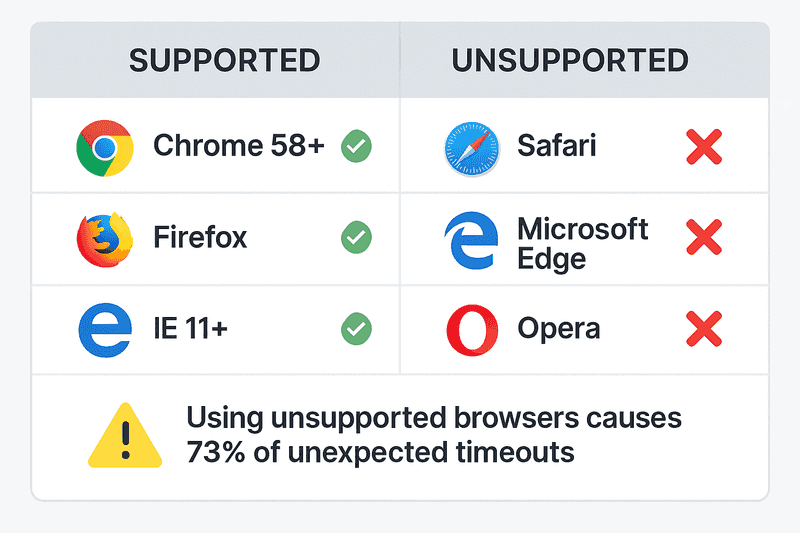
Network Connectivity Problems
Unstable internet connections or switching between networks during form completion can confuse the system and trigger timeout events. The platform doesn't handle network interruptions gracefully, often interpreting brief disconnections as session abandonment.
Community reports indicate the timeout issue intensified around September 2023 , with many applicants reporting more frequent and unpredictable session terminations. This suggests ongoing technical challenges within the Department of State's web infrastructure.
Prevention Strategies to Avoid Session Timeouts
Prevention remains your best defense against losing valuable application data. These proven strategies can significantly reduce your risk of experiencing session timeouts.
Implement a Rigid Saving Schedule
Save your application frequently using the "Save" button at the bottom of each page. Visa experts recommend saving every 5-10 minutes to prevent hours of lost work. Set a phone timer to remind yourself, as it's easy to forget when focused on completing form fields.
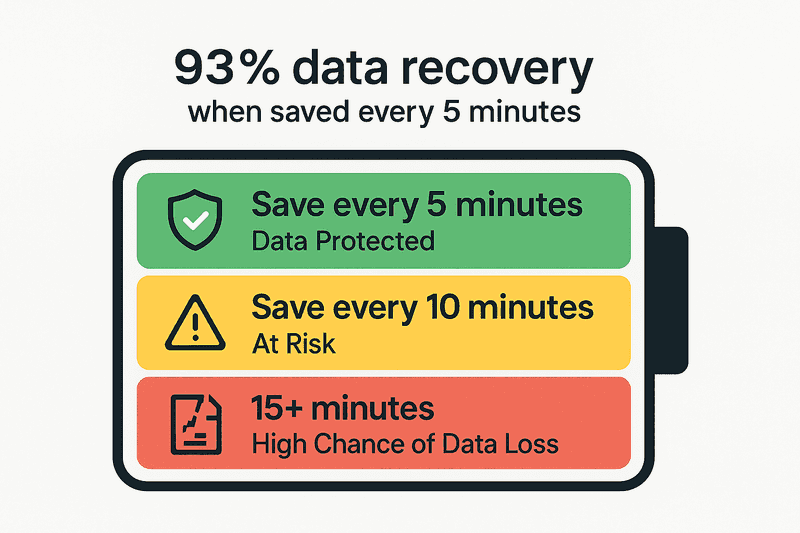
Prepare Documentation in Advance
Maintain Your Application ID
Write down your application id immediately upon starting the form. Store this information in multiple places—your phone, a notebook, and a computer document. This 10-character identifier is essential for recovery if timeouts occur.
Optimize Your Technical Environment
Use a stable internet connection and avoid switching between Wi-Fi networks during form completion. Close unnecessary browser tabs and applications to prevent system resource conflicts that might trigger unexpected timeouts.
Plan Multiple Short Sessions
Rather than attempting to complete the entire form in one sitting, break the process into 30-45 minute sessions. This approach reduces fatigue-related errors and limits potential data loss if timeouts occur.
Use Supported Browsers Only
Stick to officially supported browsers like Chrome 58+ or Firefox. Avoid using Safari, Microsoft Edge, or outdated browser versions that might cause compatibility issues leading to premature session termination.
Consider Browser Extensions
Some users have found success with browser extensions designed specifically to remind them to save before timeouts occur. These tools can provide visual or audio alerts before the 20-minute mark.
For a more comprehensive solution, DS160.io offers a complete application management system that eliminates timeout concerns altogether. The platform automatically handles saving, provides progress tracking, and allows you to complete your DS-160 form at your own pace without fear of losing data.
What to Do If You Cannot Recover Your Application
Sometimes, despite your best efforts, application recovery simply isn't possible. When standard recovery methods fail repeatedly, you'll need to take alternative approaches to move forward with your visa application.
Verify Your Recovery Information
Before starting a new application, double-check that you have the correct application id format. According to CEAC documentation , the identifier should be exactly 10 characters starting with AA. Ensure your security question answer matches exactly what you originally entered, including capitalization and spacing.
Start a Fresh Application
If recovery attempts fail after 24 hours, starting a completely new DS-160 application may be your best option. While this means re-entering all information, it's often faster than continued troubleshooting. The system allows multiple applications to be filed for the same person.
Contact Embassy Technical Support
Reach out to the U.S. embassy or consulate where you plan to interview if technical issues persist. Document any error messages or codes you've encountered, as this information helps technical support staff diagnose and resolve problems.
Try Different Access Points
Ensure you're accessing the form from the correct embassy or consulate website. Different diplomatic posts sometimes use slightly different technical systems, and using the wrong entry point can prevent successful application retrieval.
Consider Professional Assistance
Some immigration attorneys and visa consultants have experience with DS-160 technical issues and may be able to provide guidance or alternative solutions. This option is particularly valuable if you're facing tight deadlines for your visa interview scheduling.
Additionally, specialized services like DS160.io provide automated form-filling assistance with built-in timeout protection, allowing you to complete your application without worrying about session losses. Their system automatically saves your progress and can resume from any point if interruptions occur.
Document Everything for Future Reference
Keep detailed notes about error messages, recovery attempts, and technical issues encountered. This documentation can prove valuable if you need to explain delays to embassy staff or if similar problems occur with future applications.
Essential Information to Keep Handy
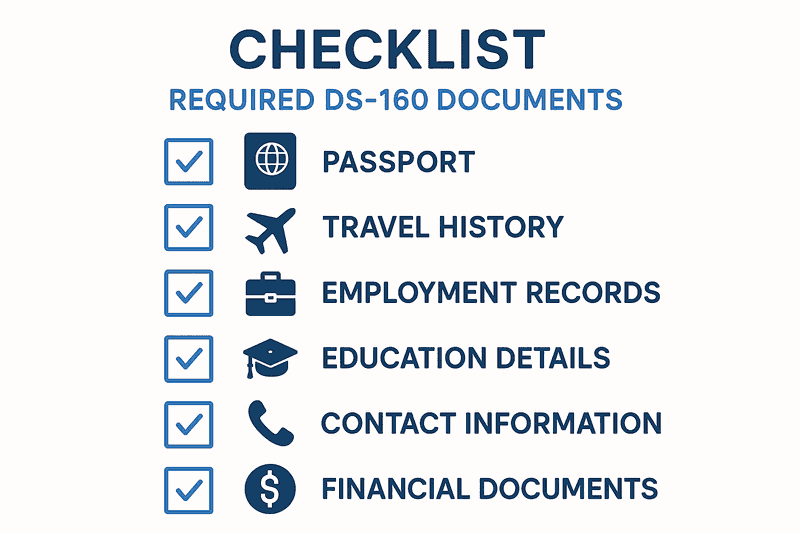
Successful DS-160 completion requires having specific information readily available. Organizing these details in advance significantly reduces the time spent on each page and minimizes timeout risk.
Critical Identification Details
Your application id serves as the primary key for recovering your form. Beyond this 10-character code, maintain easy access to your passport book number, issue date, and expiration date. These details are frequently requested during recovery processes.
Security Information
The security question you choose during initial setup becomes crucial for application recovery. Write down both the question and your exact answer, paying attention to capitalization, spacing, and punctuation. Even minor variations can prevent successful recovery.
Travel and Background Documentation
Prepare your complete travel history for the last five visits to any country, including exact dates and purposes. Having this information organized in advance prevents extended research during form completion, reducing session timeout risk.
Employment and Education Records
Gather full addresses, phone numbers, and dates for current and previous employers and educational institutions. Include supervisor names and job duties where applicable. This level of detail preparation keeps you moving efficiently through form sections.
Family and Contact Information
Compile full name details for family members, including names in their native alphabet if different from English. Organize contact information for references and emergency contacts to avoid delays during form completion.
Financial and Supporting Documentation
While you won't upload documents during DS-160 completion, having financial records and supporting materials organized helps you provide accurate information in form fields that reference these documents.
Common Session Timeout Error Messages
Understanding different error messages helps you determine the appropriate response when session issues occur. Each message type requires a slightly different recovery approach.
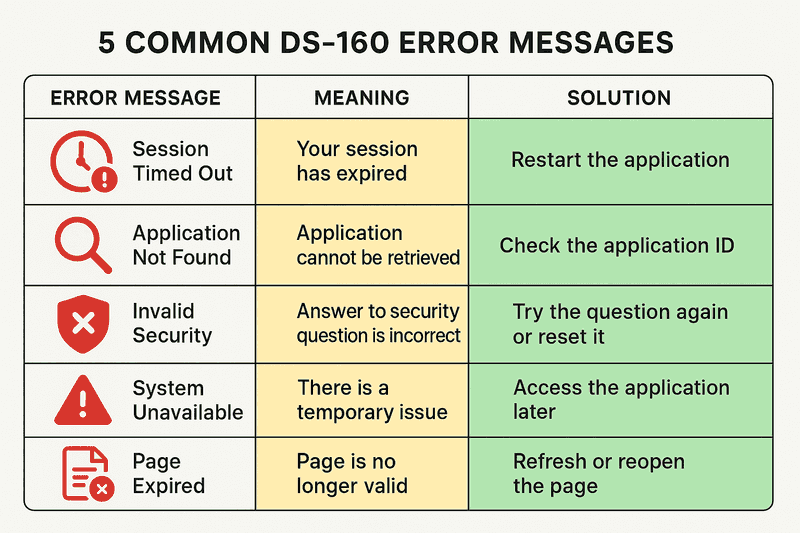
| Error Message | Meaning | Recommended Action |
|---|---|---|
| "Your session has timed out due to inactivity" | Standard timeout notification | Attempt recovery using application id and security question |
| "Application not found" | System cannot locate your application | Verify application id format and try again after 10 minutes |
| "Invalid security answer" | Security question response doesn't match original | Check capitalization, spacing, and exact wording of original answer |
| "System temporarily unavailable" | Server-side technical issues | Wait 15-30 minutes before attempting access again |
| "Page has expired" | Browser cache problems | Clear browser cache and restart application session |
"Your session has timed out due to inactivity"
This message appears most frequently and indicates the standard security timeout has occurred. Your best option is using the retrieve application feature with your application id and security question answer.
"Application not found"
When the system cannot locate your application, first verify you're using the correct 10-character application id. Wait 10-15 minutes and try again, as temporary system delays can cause this error.
"Invalid security answer"
This error requires careful attention to the exact wording of your original security question response. Many applicants fail recovery because they don't match the precise capitalization or spacing they used initially.
"System temporarily unavailable"
Server-side issues cause this message, and there's little you can do except wait. Try accessing the system during off-peak hours when server load is typically lower.
Best Practices for DS-160 Completion
Adopting proven best practices significantly improves your chances of successful form completion without data loss. These strategies reflect lessons learned from thousands of visa applicants who have navigated the system successfully.
Time Management and Session Planning
Allocate 2-3 hours total for DS-160 completion , but break this into multiple sessions of 30-45 minutes each. This approach prevents fatigue and reduces the impact of any individual session timeout.
Complete the form during off-peak hours when possible, typically early morning or late evening in your time zone. Server performance tends to be more stable during these periods, reducing the likelihood of unexpected timeouts.
Technical Environment Optimization
Use only the DS-160 browser tab during form completion. Multiple tabs can consume system resources and potentially trigger compatibility issues leading to session termination.
Avoid using browser back buttons, which can confuse the application system and trigger unexpected timeouts. Instead, use the navigation buttons provided within the form itself.
Data Management Strategies
Take screenshots of completed sections as backup documentation. While these won't help with recovery, they can speed up re-entry if you need to start a new application.
Keep a separate document with all your answers for quick reference. This backup method allows rapid re-entry if technical issues force you to begin again.
Saving and Progress Tracking
Click the "Save" button at the end of every page before proceeding to the next section. This habit becomes automatic with practice and provides maximum protection against data loss.
Note your progress through the form sections so you can quickly return to your stopping point during your next session. The DS-160 contains multiple pages, and tracking your location prevents confusion.
Recovery Preparation
Write your application id in multiple locations immediately upon starting the form. Store this information on your phone, in a notebook, and in a computer file to ensure you always have access.
Test your security question answer by writing it down exactly as you entered it. This verification step prevents recovery failures due to minor variations in wording or formatting.
Network and Browser Considerations
Maintain a stable internet connection throughout your session. If you must switch networks, save your progress first and allow a few minutes for the new connection to stabilize before continuing.
Clear your browser cache before starting each session to prevent conflicts with stored data from previous attempts or other websites.
New DS-160 Rules and System Updates for 2025
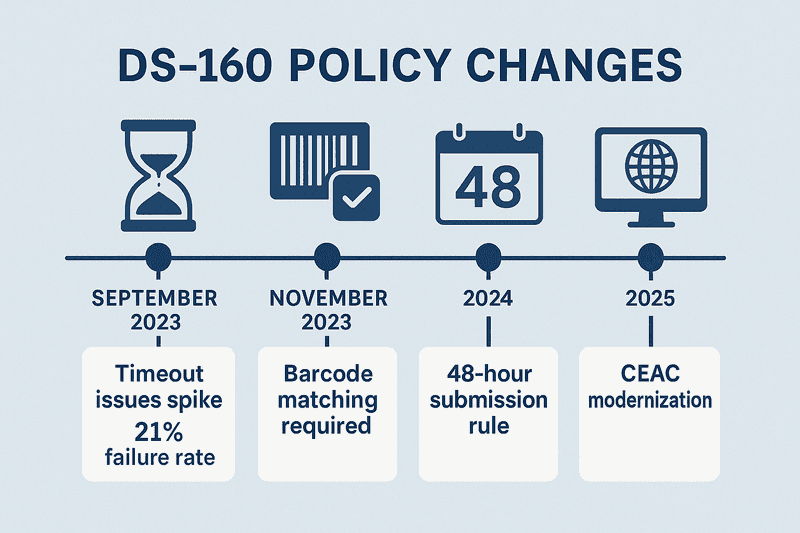
The visa application process has undergone significant changes that affect how you must handle DS-160 completion and submission.
48-Hour Submission Requirement
As of 2024, applicants must submit their DS-160 forms at least 2-3 business days before scheduling visa interviews . This new rule eliminates the ability to schedule interviews immediately after form submission. Plan your timeline accordingly to avoid missing appointment windows.
Barcode Matching Policy
Since November 15, 2023, the DS-160 confirmation barcode must exactly match the number used for appointment scheduling . If you submit multiple DS-160 applications, ensure you use the correct confirmation page for your interview. Mismatched barcodes result in automatic appointment cancellation.
CEAC Portal Modernization
The 2024 CEAC portal update introduced real-time status tracking and mobile app integration , allowing applicants to monitor their visa application status more effectively. However, these updates have not addressed the underlying timeout issues affecting form completion.
Local Storage Options
The system now allows applications to be saved locally for up to 30 days , providing an additional backup option beyond server storage. Users should take advantage of this feature immediately after starting their application.
Technical Support Resources by Region
Different embassies and consulates offer varying levels of technical support for DS-160 issues. Understanding your regional support options can expedite problem resolution. Response times and support quality vary significantly, with some locations offering 24-hour response times while others may take 3-5 business days.
India Support System
- Email: support-india@usvisascheduling.com
- Phone from India: +91-20-69020000
- Phone from US: +1-332-220-1866
- Response time: 2-3 business days for email
- Embassy website for additional resources
- Special note: High volume location with extended wait times during peak seasons (September-December, March-May)
China Support
- Email: support-china@ustraveldocs.com
- Phone: +86-20-3814-5000 (Guangzhou)
- Phone: +86-10-8531-3000 (Beijing)
- Embassy visa services
- Note: Separate systems for different consular districts; ensure you contact the correct location
United Kingdom Support
- Email: support-unitedkingdom@usvisascheduling.com
- Phone from UK: +44-20-3608-6998
- Phone from US: +1-703-520-2239
- Embassy London resources
- Response time: Usually within 48 hours
- Live chat available during business hours (9 AM - 5 PM GMT)
Canada Support
- Email: support-canada@ustraveldocs.com
- Phone from Canada: +1-647-788-3942
- Phone from US: +1-703-520-2245
- Consulate information
- Note: Canadians may not need visas for certain travel purposes; check requirements first
Brazil Support
- Email: support-brazil@ustraveldocs.com
- Phone from Brazil: +55-21-2025-9570
- Phone from US: +1-703-520-2240
- Embassy Brasília visa services
- Portuguese language support available
- Four consulate locations with varying processing times
Germany Support
- Email: support-germany@ustraveldocs.com
- Phone from Germany: +49-32-221-094-243
- Phone from US: +1-703-520-2244
- Embassy Berlin resources
- Response time: 1-2 business days
- Special expedited service for business travelers
Japan Support
- Email: support-japan@ustraveldocs.com
- Phone from Japan: +81-3-5321-2345
- Phone from US: +1-703-520-2241
- Embassy Tokyo visa information
- Japanese language support available
- Known for efficient processing and quick response times
United Arab Emirates Support
- Email: support-uae@ustraveldocs.com
- Phone from UAE: +971-4-309-4444
- Embassy Abu Dhabi
- Covers multiple emirates with different processing locations
- Arabic language support available
Australia Support
- Email: support-australia@ustraveldocs.com
- Phone from Australia: +61-2-9373-9200
- Phone from US: +1-703-520-2243
- Consulate resources
- Covers multiple consular districts across Australia
Hong Kong Support
- Email: support-hongkong@usvisascheduling.com
- Phone: +852-2841-2211
- Consulate resources
- Also serves Macau residents
- Cantonese and Mandarin language support available
Philippines Support
- Email: support-philippines@usvisascheduling.com
- Phone from Philippines: (02) 8548-8223
- Phone from US: (703) 520-2235
- Embassy contact page
- High volume location with potential delays during peak seasons
Mexico Support
- Email: support-mexico@ustraveldocs.com
- Phone from Mexico: +52-55-4738-2443
- Phone from US: +1-703-520-2238
- Nine processing locations available
- PDF-only document submission, 25MB limit
- Spanish language support available
- Specific requirements vary by consulate location (Tijuana, Guadalajara, Mexico City, etc.)
South Korea Support
- Email: support-southkorea@ustraveldocs.com
- Phone from Korea: +82-2-6009-8800
- Embassy Seoul visa services
- Korean language support available
- Generally fast processing times
Turkey Support
- Email: support-turkey@ustraveldocs.com
- Phone from Turkey: +90-312-292-2929
- Embassy Ankara resources
- Turkish language support available
- Multiple consulate locations (Istanbul, Ankara, Adana)
General Tips for Contacting Support
- Always include your application ID in any communication
- Screenshot error messages before contacting support
- Contact during local business hours for faster phone support
- Email response times are typically slower during March-August (peak visa season)
- If one contact method fails, try alternative channels
- For urgent issues, consider contacting DS160.io for immediate assistance with form completion and timeout prevention
Conclusion
The key to success lies in proactive preparation: maintaining your application id, saving frequently, and organizing your documentation before you begin. When timeouts do occur, swift action using the recovery methods outlined in this guide can often restore your progress without significant delays.
For those who want to avoid these technical challenges entirely, DS160.io provides a modern alternative to the traditional CEAC system. With automatic saving, intelligent form validation, and zero timeout issues, it transforms the DS-160 completion process from a technical minefield into a smooth, guided experience. Whether you choose to tackle the official system with our prevention strategies or opt for a managed solution, the important thing is to not let technical difficulties stand between you and your visa goals.
Remember that session timed out ds 160 issues affect thousands of visa applicants, so don't let technical difficulties discourage you from pursuing your travel, education, or work goals in the United States. With the right strategies and preparation, you can complete your DS-160 application successfully and move forward confidently to your visa interview.
Keep this guide bookmarked for reference during your application process, and share it with others who might benefit from these proven solutions. Your preparation today can save hours of frustration tomorrow and ensure your visa application process stays on schedule.