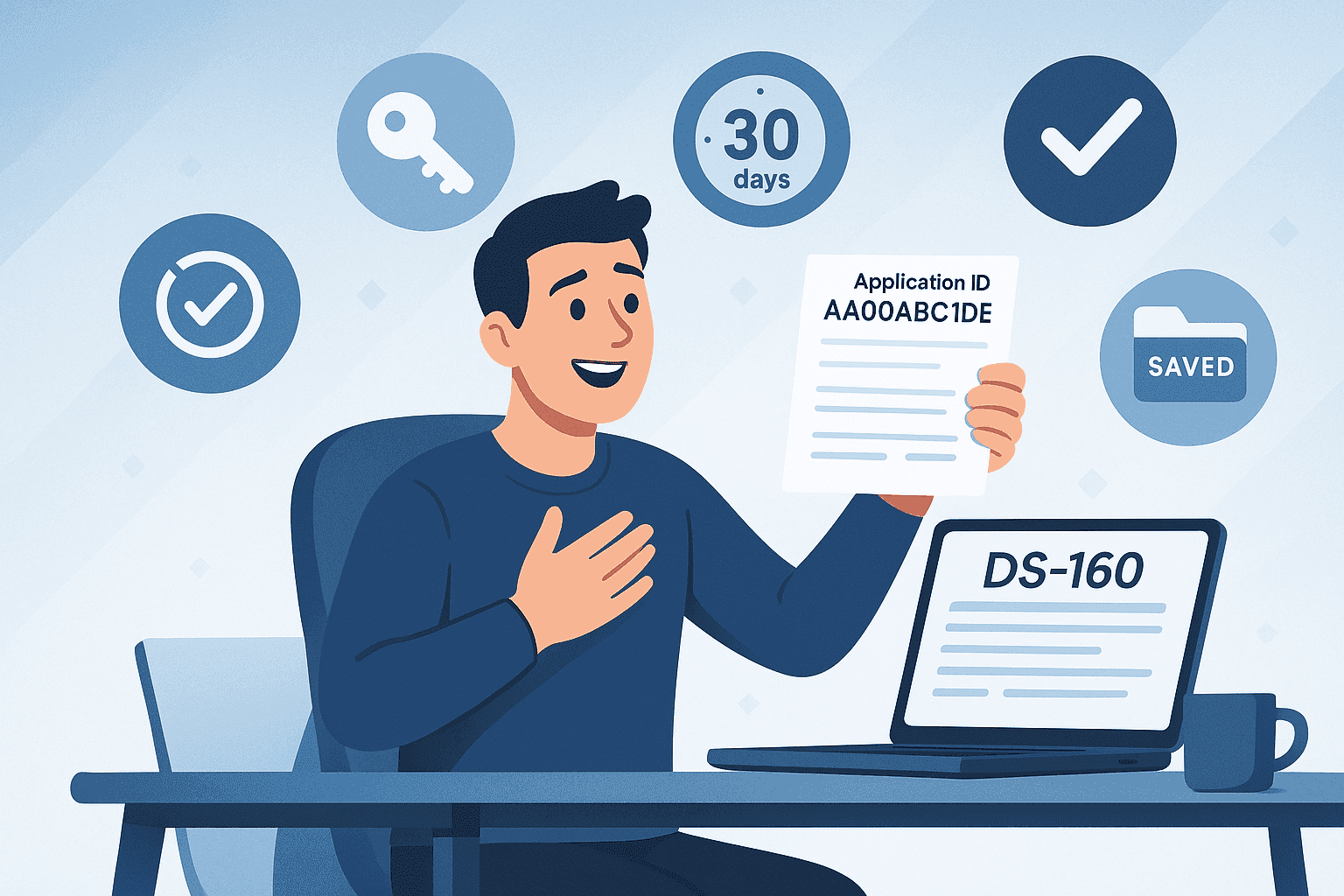Complete Guide: What If I Forgot My DS-160 Application ID? How to Retrieve Your Lost Application
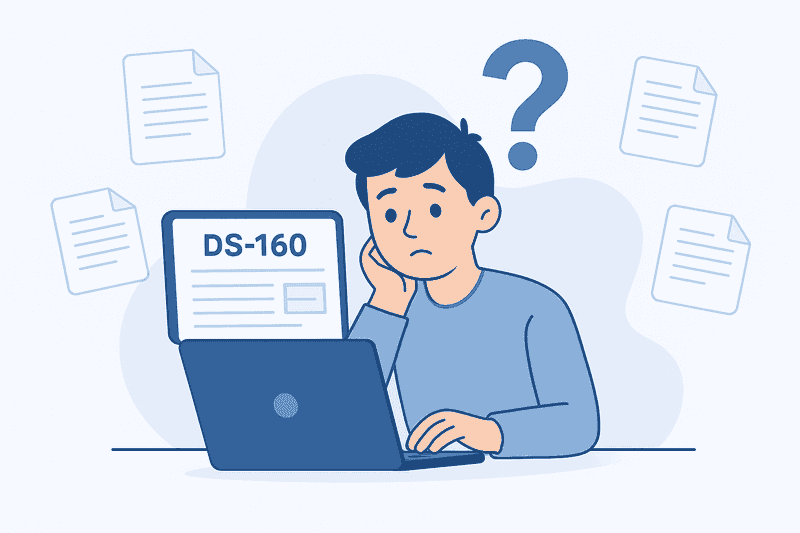
Is DS-160 Confirmation Number the Same as Application ID?
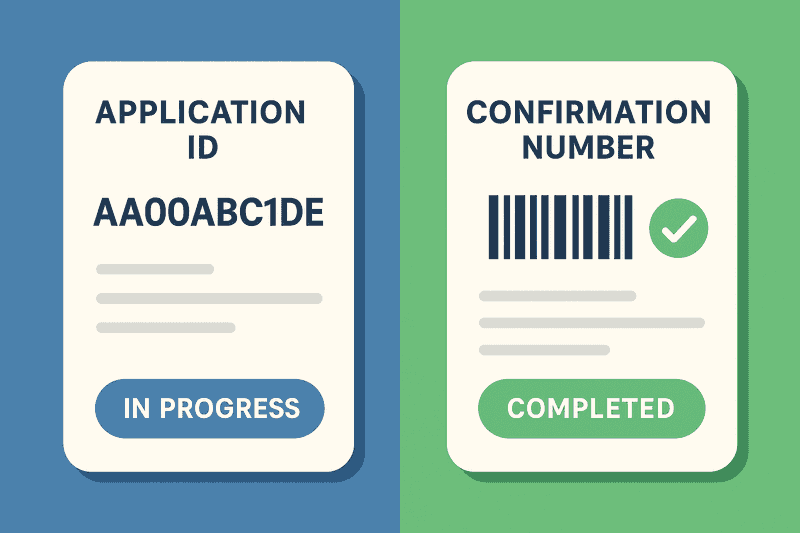
Since November 2010, these numbers can sometimes be used interchangeably in the Consular Electronic Application Center system for retrieval purposes according to State Department FAQs , but the confirmation number remains essential for the actual visa process. Without the confirmation page and its barcode, you cannot attend your visa interview. The application ID becomes largely irrelevant once you've submitted and received your confirmation number, except for retrieving the confirmation page if lost.
How to Retrieve DS-160 Application Using the Consular Electronic Application Center
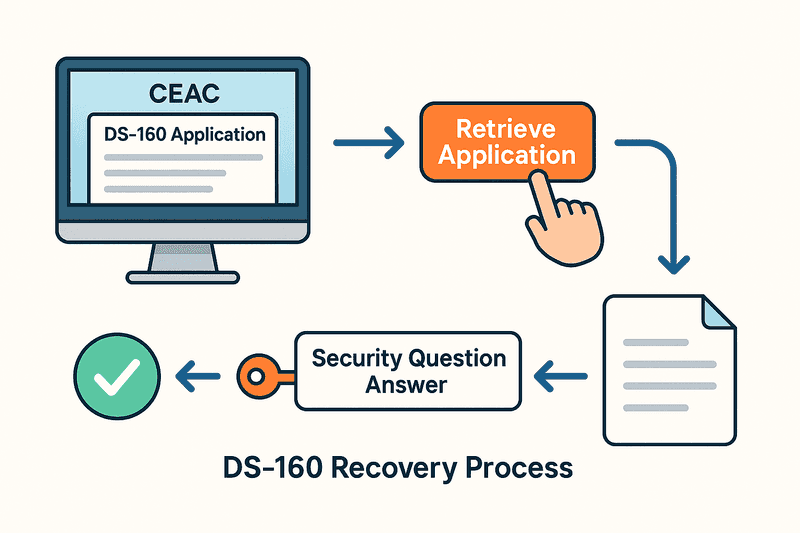
The primary recovery method through CEAC (ceac.state.gov/genniv) requires specific navigation and authentication steps as detailed in the official retrieval guide . First, select your embassy or consulate location from the dropdown menu. On the Getting Started page, click "Option C - Retrieve Application" from the three available choices. If you know your application ID, enter the 10-character code directly. The system will then require authentication through your security question answer, the first five letters of your surname as entered on the application, and your birth year.
For forgotten application IDs, the CEAC website provides a dedicated "Forgot your Application ID?" link on the retrieval page according to Afno Visa Guide and JustAnswer immigration experts . This feature attempts to locate your application using personal details and security question answers. However, this only works if your application was saved within the last 30 days—the system automatically purges incomplete applications after this period as confirmed by State Department policy . No official recovery method exists for applications older than 30 days unless you previously saved a DAT file to your computer.
The retrieval process for already submitted applications follows a similar path but serves a different purpose. You can reprint lost confirmation pages anytime by entering either your application ID or confirmation number according to Boundless Immigration . This generates a new PDF with the essential barcode required for your interview. Many applicants don't realize they can access and print their confirmation page repeatedly—there's no limit on reprints.
Security Question Requirements and What If I Forgot My Answer
The DS-160 system's security relies entirely on the question-answer combination you select during initial setup. Common security questions include your grandmother's given name, grandfather's given name, first pet's name, birth city, or first school name according to State Department guidelines . The system offers no password reset option—if you forget your security answer, you must complete an entirely new DS-160 application as confirmed by immigration attorneys on Avvo . This represents the single most common point of failure in the recovery process.
Advanced users have discovered a technical workaround through browser cache recovery according to discussions on Travel Stack Exchange . For Chrome users on Mac, running grep -Ra lblRecoveryAppID ~/Library/Caches/Google/Chrome/Default/Cache in Terminal may reveal cached application IDs. Windows users can search their Chrome cache folder at C:\Users\[username]\AppData\Local\Google\Chrome\User Data\Default\Cache for references to "APPLICATION ID" or "RecoveryAppID". This method only works if you haven't cleared your browser cache since working on the application.
Can I Retrieve My Application If I Was Timed Out?
Browser compatibility remains a persistent challenge. The State Department officially supports Chrome 58+, Firefox, and Internet Explorer 11+ but explicitly excludes Safari and Microsoft Edge according to official technical requirements . Safari users consistently report immediate session timeouts and form submission failures. Chrome provides the most reliable experience, though users should disable extensions and clear cache before starting. The system requires JavaScript enabled, cookies allowed for ceac.state.gov, and pop-up blockers disabled.
Common error messages like "An unexpected error has occurred" often indicate browser incompatibility or the 75-minute total time limit being exceeded. When the "Next: Sign and Submit" button remains disabled, check for incomplete required fields, photo upload issues, or browser compatibility problems as discussed in Immihelp forums . Solutions include switching browsers, using incognito mode, clearing all browser data, or trying a different device entirely.
Can I Retrieve My Submitted DS-160 and Make Changes?
A fundamental limitation of the DS-160 system: submitted applications cannot be edited or modified according to State Department policy and SanSha Law Office guidance . Once you click submit and receive your confirmation page, that application becomes permanently locked. To make corrections, you must complete an entirely new DS-160 application with the updated information. The system does offer a helpful feature—you can use a previously submitted application as a template, auto-populating most fields in your new application according to Udeti Visa and Boundless Immigration .
This creates complications for visa interviews. If you've already scheduled an appointment or paid fees using the original confirmation number, you must bring both confirmation pages to your interview—the original and the corrected version. Consular officers need both barcodes to access your applications according to Nolo legal guidance . Many embassies now require updates at least 48-72 hours before your interview date, eliminating last-minute corrections.
For applications saved as DAT files before submission, you can upload these through "Option B - Upload a Previously Saved Application" on the CEAC website. This preserves all your entered data while allowing modifications before final submission. The DAT file backup strategy provides the only method to access applications beyond the 30-day server retention period according to Immigration.com .
Alternative Solutions When Standard Recovery Fails
Direct embassy contact becomes necessary when online recovery proves impossible. Contact your interview location's consular section with your full name, passport number, approximate submission date, and birth date as recommended by US Embassy Japan . While embassies cannot recover forgotten security answers, they can provide guidance for urgent situations. Some consulates maintain computers for applicants to complete new DS-160s on-site if necessary.
The nuclear option remains starting fresh with a new DS-160 application. While time-consuming, this guarantees a clean submission without technical issues. If you've already paid visa fees with the old application ID, verify with the embassy that they'll accept the new confirmation number according to US Citizenship Info . Most posts allow fee transfers between applications, though some require formal requests. Document everything carefully when switching application IDs to avoid interview complications.
Comprehensive Prevention Strategies and Best Practices
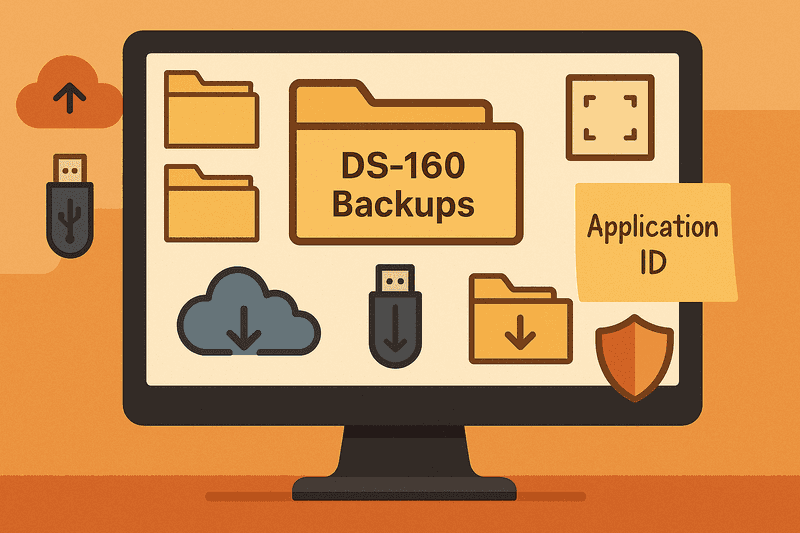
Prevention starts the moment you begin your DS-160. Write down your application ID immediately when it appears, take a screenshot of the first page showing this ID, and save it in multiple locations as recommended by Global Grads and Visa Traveler . Create a dedicated folder for visa documents with subfolders for screenshots, confirmations, and DAT backups. Use descriptive file names including dates and applicant names to avoid confusion for family applications.
The single most effective prevention tool is the "Save Application to File" button, which creates a DAT file on your computer according to Immihelp guidance and Immigration.com FAQs . This file enables recovery beyond the 30-day limit and can be uploaded months later if needed. Save DAT files after each session, storing copies on your hard drive, cloud storage, and an external USB drive. Test these files periodically by uploading them to verify integrity.
Password managers prove invaluable for security question management. Store both the exact question text and your answer, maintaining consistent capitalization and spelling. Consider using memorable but non-obvious answers rather than actual personal information that might appear on social media. Some applicants create standardized answers they use across all security questions, though this reduces security.
Current 2024-2025 System Updates Affecting Recovery
The State Department implemented significant changes throughout 2024-2025 that affect recovery procedures. Most critically, the new 48-72 hour advance submission requirement means DS-160s must be completed at least 2-3 business days before interviews according to Greenberg Traurig Law updates and US Embassy Romania announcements . This eliminates last-minute form completion and affects recovery timing for lost applications near interview dates.
Starting April 7, 2025, strict barcode matching requirements mean your DS-160 confirmation number must exactly match the number used for appointment scheduling according to US Embassy Estonia and US Embassy Spain . Mismatches result in interview denial with mandatory rescheduling. This zero-tolerance policy has caught many applicants unprepared, especially those who created multiple applications or made corrections. Always verify barcode numbers match across all visa documentation.
Enhanced social media vetting now requires listing all accounts used in the past five years according to RedBus2US guides . Student visa applicants (F, M, J categories) must make profiles public for review as of June 2025. While not directly affecting recovery, these requirements mean applications take longer to complete, increasing the risk of timeouts and lost work. Plan accordingly with longer completion windows.
Official Resources and Emergency Contacts for Assistance
The State Department provides multiple support channels for DS-160 issues. The primary resource remains travel.state.gov with comprehensive FAQs addressing common problems. The CEAC help section at ceac.state.gov/genniv/help offers specific technical guidance. Individual embassy websites maintain country-specific contact information and procedures.
For urgent assistance, contact your interview embassy directly through their immigrant visa unit or consular section. Response times vary significantly—some posts like US Embassy India (support-india@usvisascheduling.com) guarantee 3-day responses, while others may take weeks. Most embassies now use Visa Navigator systems that screen inquiries before human review. Always include your full name, passport number, and approximate application date when contacting support.
When facing interview deadlines with unresolved DS-160 issues, arrive early and inform check-in staff immediately. Some consulates maintain computers for emergency application completion, though this isn't guaranteed according to US Embassy Canada . Bring any documentation proving previous submission attempts or fee payments. Officers have discretion to reschedule without penalty for genuine technical issues, though this varies by post.
Conclusion
The key to avoiding DS-160 recovery issues lies in treating the application process as a critical document management exercise. Save frequently, backup everything multiple times, and maintain detailed records of all identifiers and security information. When recovery becomes necessary, act swiftly using official CEAC channels first, then escalate to embassy contact if needed. Most importantly, understand that starting a new application, while frustrating, always remains a viable solution that guarantees you can proceed with your visa interview.